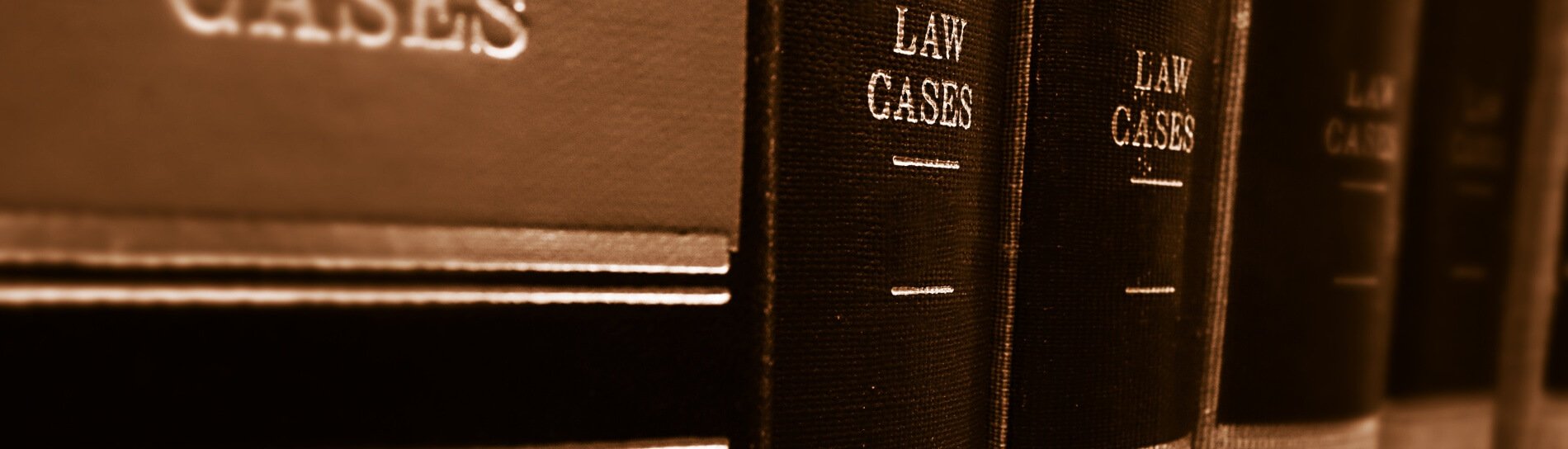Last updated: October 21, 2021
This Cookie Policy explains what Cookies are and how We use them. You should read this policy so You can understand what type of cookies We use, or the information We collect using Cookies and how that information is used.
Cookies do not typically contain any information that personally identifies a user, but personal information that we store about You may be linked to the information stored in and obtained from Cookies. For further information on how We use, store and keep your personal information secure, please see our Privacy Policy.
If We store sensitive personal information such as passwords, etc. in Cookies, We use a secured application storage.
Definitions
For the purposes of this Cookie Policy any capitalized words that are not defined herein, shall have the meaning ascribed to them in Our Privacy Policy, or in Our Terms of Use if such words are not defined on Our Privacy Policy.
The use of the Cookies
A cookie file, also known as a “browser cookie”, is a small text file saved by a browser and associated with a specific server. Each time Your browser issues a request to a server, it adds the information saved on the specific files associated with that server to the request. Browser cookies can be “Persistent” or “Session” cookies. Persistent cookies remain on your personal computer or mobile device when You go offline, while Session cookies are deleted as soon as You close your web browser. Browser cookies are usually used for identifying users or saving their preferences. For more information please see What is a browser cookie on Wikipedia.
An application storage is a technology allowing browsers and applications to store information on a browser or device to be used later on. In a similar way to browser cookies, application storage can be “Persistent” or “Session” and is used in many ways, for example to cache information or remember preferences. For more information please see What is a web storage on Wikipedia. Note that Our Service may use a different technology than web storage, but with a similar concept.
A web beacon is a web request which is not originated by the user, and is automatically sent from a browser or an application to a server. Web beacons are usually used for notifying of users’ activity. For more information please see What is a web beacon on Wikipedia.
Type of Cookies We Use
We use both session and persistent Cookies for the purposes set out below:
- Necessary / Essential Cookies Type: Session and persistent Cookies; Administered by: Us; Purpose: These Cookies are essential to provide You with services available through the Website and the Application and to enable You to use some of its features. They help to authenticate users and prevent fraudulent use of user accounts and help the Application save its state. Without these Cookies, the services that You have asked for cannot be provided, and We only use these Cookies to provide You with those services.
- Cookie Policy / Notice Acceptance Cookies Type: Persistent Cookies; Administered by: Us; Purpose: These Cookies identify if users have accepted the use of cookies on the Website and the terms and policies on the Application.
- Functionality Cookies Type: Persistent Cookies; Administered by: Us; Purpose: These Cookies allow us to remember choices You make when You use the Website and the Application, such as wether to use the deal scanner when You search, Your privacy settings, Your lists settings and data, Your search history, messages You dismissed, etc. The purpose of these Cookies is to provide You with a more personal experience and to avoid You having to re-enter information every time You use the Service.
- Tracking and Performance / Analytics Cookies Type: Persistent Cookies; Administered by: Third-Parties; Purpose: These Cookies are used to track and analyze information about traffic to the Website and the Application as well as how users use them. The information gathered via these Cookies may directly or indirectly identify you as an individual visitor. This is because the information collected is typically linked to a pseudonymous identifier associated with the device you use to access the Website or use the Application. We may also use these Cookies to test new pages, features or new functionality of the Website and the Application to see how our users react to them.
Your Choices
When using the Application
When using the Application You can:
- Disable search history by disabling it via the privacy settings page on the Application, but you will not be able to see Your previous searches nor to click on them to avoid retyping them.
- Disable telemetry including both analytics and diagnostics by disabling it via the privacy settings page on the Application.
- Disable partner links by disabling it via the privacy settings page on the Application, but you will not be able to click on the links We provide in order to reach the store selling the item You have found. Instead You can open the store website and search the item there.
- Disable product list sharing by updating the relevant settings via the privacy settings page on the Application, but users who follow You will see Your lists as disabled when the setting is set to off. Note that users and others who copied Your list while being publicly shared will still have the copy. For more information please see the Product Lists section on Our Privacy Policy.
- Delete Your Account by using the delete option via the account settings page on the Application. Note that Cookies saved on Your Mobile Device are not deleted until you remove the Application. For more information please see the User Accounts section on Our Privacy Policy.
- Use an anonymous router and connect only via this router. For more information please see the Google search use anonymous router.
The privacy settings page on the Application is available if you click the Application main menu (the sign ☰) and than click “privacy”. The account settings page on the Application is available if you click the Application main menu and than click “settings” and than “account”.
When using the Website
When using the Website You can:
If you have any questions about this Cookie Policy, please contact Us by email at legal@chercher.app